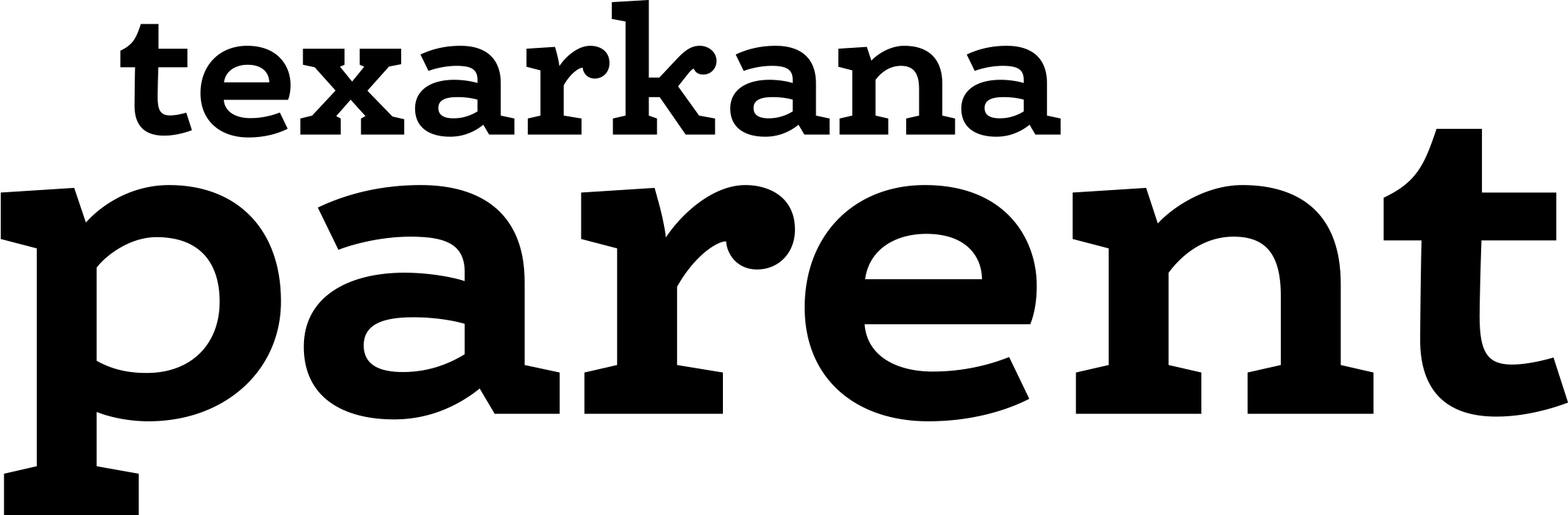The Wonderful World of Coding

by Jennifer Jordan
As parents in an electronics-fueled society, we may feel that video games are more popular now than ever. It may seem like our third graders live in a Minecraft world more than the real one and we may wonder what benefits this game offers. Did you know that building a virtual Minecraft world replete with pigs and sheep can strengthen critical thinking skills, especially with new Learn to Mod software that teaches programming skills within the game?
Enter the amazing world of coding. If the word “coding” immediately brings to mind a nerdy guy typing a foreign language onto the white screen on your IBM desktop to save your hard drive (and your senior thesis), you are not alone. Coding is, in a nutshell, computer programming—the writing of a series of sequential tasks to perform a function or to solve a given problem. Chances are, your child has taught herself some coding skills and she has become quite good at it.
Coding teaches children logic, problem-solving, and creative thinking, all skills which are essential in our digital age. According to Mitchel Resnick, professor at the MIT Media Lab, “Coding is the new literacy. To thrive in tomorrow’s society, young people must learn to design, create and express themselves with digital technologies.”
There is concern, however, that not enough schools and children have access to coding programs, which will potentially affect those trying to obtain jobs in the next ten years. Coding programs tend to cost money for schools, but computer science advocates are promoting coding for every child with initiatives such as an Hour of Code, Code.org’s world-wide effort to devote one hour to coding in schools and communities each December, and Google’s Made with Code, which focuses on engaging girls in the activity.
If you have access to a computer and the Internet, your child can learn how to code on a basic level. It seems tricky to adults, but kids can catch on at lightning speeds, using specific programs that involve a fun challenge. They follow step-by-step instructions to create shapes, animations, or stories.
In addition to using Minecraft’s module, upper elementary-aged children can learn coding skills to program and build Lego Mindstorms robots. All school robotics programs require children to learn coding in order to work their robots.
At the high school level, elective technology classes such as game design and web design provide many coding opportunities. These types of courses also give older students potential career ideas.
Locally, St. James Day School fifth graders use the programming language Logo to control a turtle on the screen to make intricate spirograph-like patterns on the screen. St. James students have been using Logo since the 1980s. Sixth graders at St. James are coding to create their own websites, and they are loving it. “I am making a website about duck hunting. It is super fun. I like showing people how to learn about something,” says Thompson Matteson. His classmate, Ryan Hampton, adds “I like coding because I like to create things. I have had a fascination with making websites since second grade. It is a good way to spend my time. I am not just watching Youtube; I’m spending my time well.” She continues, “I am working at home on a program called Ruby that allows you to make websites. You are taught variables and math. I try to do it every night.”
If your child has learned coding at school and wants to progress at home, contact your child’s teacher for your school’s specific program or find a tutorial online. You can even embark on your own coding journey and learn along with your child. Numerous coding resources abound for parents to help their children at any level.
Coding offers infinite possibilities to create, design, and learn on a digital platform. Regardless of what they do, children will boost their brainpower. What better way to extend your child’s electronics time?
Coding Programs and Apps to try:
Scratch, Jr. (iPad and Android app for ages 5-7)
Code.org (tutorial with “Frozen”– Anna and Elsa)
Tynker for Home (www.tynker.com; free demos; $30 courses)
CS is Fun (includes a list of games divided into age groups)
Scratch (includes tutorial)
Made with Code (promoted toward girls)
Hour of Code with Khan Academy